So here we are, Ubuntu 12.04! Well, let’s try it out, I’ve said to myself. Great impovements, fresh GUI with fresh Unity and so on…
But, if you install it from windows with wubi, at next reboot you find a gnu grub terminal waiting for you to type commands in.
Why is this happening might be a mystery, also if you’ve successfully installed ubuntu via wubi in the past, maybe with the help of my precedent post here https://piergiu.wordpress.com/2011/02/25/try-hd00-ntfs5-no-wubildr/ .
Grub can’t understand what to load because we have the wrong wubildr files from past installations of ubuntu with wubi. Have you installed ubuntu or similar with wubi in the past, don’t you?
Well I’ve managed to solve the problem quite easily. Here’s how I’ve done it.
First if you’re stuck on gnu grub shell, give it a ctrl-alt-canc(or delete depending on where you live) and then boot into windows and log in with your amministrator account, to be sure that windows will let you open reserved partitions.
Next, press the start icon and type “disk management” to enter the utility for managing disk and partitions.
Here you can find the hidden partition, named with something like “System reserved”. Right click on it and select “Change letter…..” and then press add button and give this partition a letter unit.
Doing so you can enter that partition and remove all wubildr files that you previously put there.(cleaning part)
Once you’ve removed those file, go to your ubuntu installation folder and search a folder named winboot and copy all files inside it and paste them in the hidden partition where there was the “same” files for the old installation.(update part)
Now you can decide to simply reboot and start using ubuntu without the gnu grub prompt, or if you want, remove the letter from the partition to hide it again.
And we’re done. Yes, nothing complicated, no magic scripts, no plain installations, or formatting of hard disk as I saw as “advice” in linux forums. Just this easy 5 steps. And by the way, it’s not all fault of ubuntu, but as usual, well, you can imagine it who as a big part in this 🙂 .
I hope it helped you, and I leave you here with a screenshot taken during the process.
UPDATE: where do this system partition of 100 MB come form?
Here’s the answer! A screenshot of the installation process of windows 7


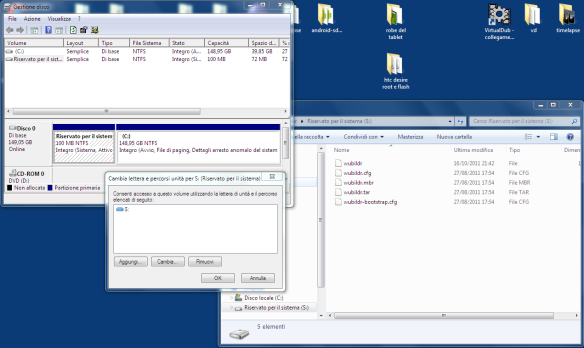
Pingback: Try (hd0,0): NTFS5: No wubildr | Can't talk, computing…
Pingback: Visto nel Web – 24 « Ok, panico
you’re the man, thank you 🙂
I’m glad it helped! thank you for you feedback, really appreciated! 🙂
Hi, I have followed your strep, but still occurs NTFS: error wubilr…(so quickly skip so I could not understand the whole message) when I enter ubuntu from grub
Is there any solution to fix that?
thx:)
HI! Thanks for posting feeedback! appreciated! 🙂
I’ve noticed also your other comment on previous post about ubuntu 12,04 on windows with wubi.
I had the same error you descrive when starting my new ubuntu 12.04, and that is because I installed 12.04 in a pc where previously I had 11.04 (removed andd forgot about it).
The error was cause by the old wubildr configuration files that you have to put in the reserved partition of windows , because those files where addressing the old version of the fake ubuntu disk of my previous version of ubuntu. I remove those file in reserved partition and put the updated version of those file that you can find in ubuntu installation directory as explained by the two blog post.
note that I copy the files, and doing so I have a copy of that files in the reserver partition and a copy in the ubuntu installation directory.
You say that the error comes not in windows bootloader (when you choose from windows or ubuntu, not grub, only black and white colors, like this image of ntldr http://i65.photobucket.com/albums/h216/jayuz_x7/f9e76bbb.png ) but in grub, is that right? It may be that wubildr is missing in the ubuntu installation directory?
Is that the case also for you?
Let me know!
In the meantime, all the best! bye! 🙂
Hi. I hope you will repsond to this.
I have been using ubuntu now for some time.
I followed your steps, but there is nothing like Reserved for..
Only a thing called system, i opened that but it showed nothing inside it…
Thanks
Hi!
I will try to spot the problem with your help! 🙂 let’s do this!
This problem that I described in this post, comes from an installation of ubuntu with wubi, or so to speak with the use of program called wubi started inside of windows (in my case windows 7 machine). Windows 7 usually creates 2 partition, C:\ plus a hidden one with a very small size, usually 100MB. The boot process is managed by the windows boot loader manager that let’s you choose between windows 7 or ubuntu. if you choose ubuntu then the windows bootloader system passes the call to the gnu grub bootloader that is inside the( windows) folder were you’ve installed ubuntu (for example: c:\ubuntu). the gnu grub then tries to find the wubildr inside all the partitions of your computer (I don’t know why) , and after a few minutes hanging it starts because it finds wubildr installed in c:\ubuntu. the trick I used to solve this problem is to put those files needed by gnu grub , somewhat ready to use and to be found.
Is this your case? I’ve got this problem(and solved copying files like I said) with a fresh installation of ubuntu and with an fresh install of a new version ofubuntu through wubi(because in this case you need to update those files, that what this post is).
Reserved for system is a merely traduction for what I found in my machine, but It was empty (it had hidden files) to me too. check that has a 100MB size or similar, the simply copy those files needed by the loader. If it was installed by wubi (What I am assuming in this response, otherwise it is a different problem) , everything should start fine at reboot. Remember, this is for an installation of ubuntu made with the wubi tool that comes with the .iso of the system, it’s not a plain install with partitions created from ubuntu live cd or similar.
Let me know how it goes! bye!
I’ve update the post with a new image
Thanks! Where can i get those files?
Or am i misunderstanding this?
Oh. And that system thingy has a size of 199 mb…
No, I don’t think you’re misunderstanding 🙂
Those files are in the folder called winboot inside ubuntu installation directory, the one you choose during wubi installation.
Yah that partition may vary in size but usually is relatively small .
Here you can find some more tips that I wrote when I had your problem
Again, let me know if it helps! 🙂
Thanks for all your help.
But i just cant get it to work…
I dont have many important files on ubuntu.
Would deleting and reinstalling help?
That’s sad 😦 have you tried this solution? http://ubuntuforums.org/showthread.php?t=1321107
Yeah, i did. It didnt work..
I have googeld it so many times, i think it has something to do with a corrupted update or something..
Damn 😦 What I can say is to try at least to retrieve your files inside ubuntu directly from windows, reading inside the wubi disk, that is a file where all your ubuntu actually is. I’m gonna try this too for experience, following this guide-> http://ubuntuforums.org/showthread.php?t=436923
Maybe then you can try a fresh installation or restoring a previous version of grub(is that possible?)
I found http://ext2read.blogspot.it/ to work for me on windows 7 , executed as administrator! finally I can retrieve files from an old wubi disk image that I used for a project! 🙂
Hi, how are you~ I have a question, when I uninstalled my ubuntu 12.10 through my PC with win7, I found ubuntu had destroy my windows system recovery files and I can not recover my computer any more. Is there something I can do to solve this problem? Thank you very much~
Hello there, I’m sorry to hear that, but you can still retrieve your files using a ubuntu live cd, find those file you need, make a backup of them and then try to restore o reinstall windows!